Select one of the printer models below to see steps for replacing the toner cartridge for that printer.
Note: In addition to these instructions, a step-by-step walkthrough is presented on the printer's touchscreen when a toner replacement is needed.
Model 50145
Video:
Steps:
-
Press the top-cover-release button on the left side of the printer.

-
Open the front door.

-
Grasp the handle of the used toner cartridge and pull out to remove it.

-
Remove the new toner cartridge from its protective shell by tearing off the plastic strip and opening the package. Save all packaging for recycling the used toner cartridge.

-
Align the toner cartridge with its slot, and then insert the toner cartridge into the printer.
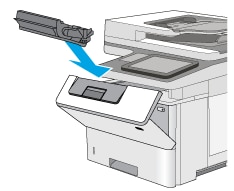
-
Close the front door.

-
Pack the used toner cartridge into the box that the new cartridge came in. See the enclosed recycling guide for information about recycling. A pre-paid shipping label is included in the box. Adhere the pre-paid shipping label to the box, and return the used cartridge to HP for recycling.
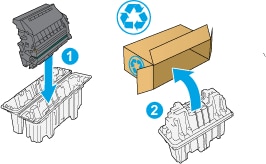
Back to top
Model 57540
Video:
Steps:
-
Open the front door.

-
Grasp the handle of the used toner cartridge and pull out to remove it.
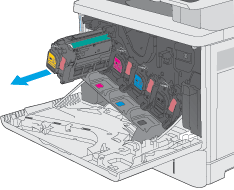
-
Remove the new toner cartridge from its protective shell by tearing off the plastic strip and opening the package. Save all packaging for recycling the used toner cartridge.

-
Remove the protective shield from the toner cartridge.

-
Support the toner cartridge underneath with one hand while holding the cartridge handle with the other. Align the toner cartridge with its slot on the shelf, and then insert the toner cartridge into the printer.
NOTE:
Avoid touching the green imaging drum. Fingerprints on the imaging drum can cause print defects.

-
Close the front door.

-
Pack the used toner cartridge into the box that the new cartridge came in, or use a large cardboard box and fill it with several cartridges that you need to recycle. See the enclosed recycling guide for information about recycling. A pre-paid shipping label is included in the box. Adhere the pre-paid shipping label to the box, and return the used cartridge to HP for recycling.

Back to top
Model 60155
Video:
Steps:
-
Press the cartridge door release button to open the door.

-
Pull out the cartridge drawer.
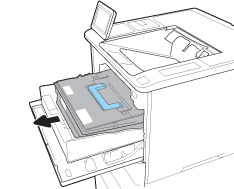
-
Grasp the handle or indentation on the used toner cartridge and pull up to remove it.

-
Remove the new toner cartridge from its protective bag.

-
Hold both ends of the toner cartridge and rock it 5-6 times.

-
Remove the shipping cover.

-
Place the toner cartridge in the cartridge drawer.

-
Close the toner cartridge drawer.
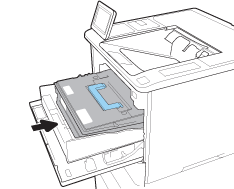
-
Close the cartridge door.

-
Pack the used toner cartridge into the box that the new cartridge came in. Adhere the prepaid shipping label to the box, and return the used cartridge to HP for recycling.

Back to top
Model 87660/40
Video:
Steps:
-
Open the front door.

-
Pull the cartridge straight out of the printer.

-
Unpack the new toner cartridge. Remove the foam end caps, but keep the cartridge in the plastic bag to prevent toner dust.
Save all packaging for recycling the used toner cartridge.

-
Hold the cartridge vertically with the blue cross handle facing down, and shake it vigorously up and down five times.
NOTE:
Shaking the cartridge distributes the toner evenly throughout the cartridge.

-
Remove the new toner cartridge from the bag, and remove the packing material. Save the bag for recyling the used cartridge.
-
Hold the cartridge at a 45-degree angle, and turn the blue cross handle two full rotations in the direction indicated by the arrows on the handle.
NOTE:
If there is resistance inside the cartridge, continue to turn until the handle turns smoothly.

-
Pull the blue cross handle as you turn it counterclockwise to release it from the cartridge, and then remove it from the cartridge. Discard the cross handle.
Figure : Removing the handle

-
Align the toner cartridge with its slot, and then insert the toner cartridge into the printer

-
Close the front door.
Figure : Closing the front door

-
Pack the used cartridge into the box that the new cartridge came in. See the enclosed recycling guide for information about recycling.
In the U.S. and Canada, a pre-paid shipping label is included in the box. In other countries/regions, go to www.hp.com/recycle to print a pre-paid shipping label.
Adhere the pre-paid shipping label to the box, and return the used cartridge to HP for recycling.

Back to top